Today we are doing kid art shirts. No…not the “art shirts” we let them paint in. But shirts with their art on them!
One afternoon I had my boys draw something for me with one color of crayon (to make it easier) on just plain white computer paper. My five year took a while perfecting his. My 19 month old probably took 5 seconds flat. : )
Later that night I took the images…WAIT hold up.
{Quick sidetrack…}
I also wanted to do a graphic of a hot wheels truck that my youngest son really likes. I am inserting these steps here because they are helpful if you want to enlarge or shrink the image. So this is what I did.
I took a picture of the image and loaded the pictures onto photoshop… {I use photoshop elements 8}
I added an adjustment layer – threshold. This is how you get it to “posterize” black and white and with simplified lines. You can also apply this under “filter”…anyway the threshold effect makes it look like like this. You can crop out this image and place it on a larger file to enlarge it or shrink it…whatever you desire.
Then I went to print it. You can move the image in the box to center it and then make sure your paper size it 8 1/2 by 11 inches or however large you want it I guess.
Print it.
Then use it as a template to cut out your designs. I slid the printed/drawn image under the freezer paper and traced it before cutting it out, ironing it on the shirt and painting it with fabric paint. ‘
*For more detailed instruction, follow the links at the end, to tutorials on freezer paper stencil painting.
That’s it! Very easy, quick, and fun!
My sons, and even my youngest, are so proud of their shirts. My youngest son picks his scribble shirt over almost any other shirt when I give him a choice of shirts to wear in the morning. I don’t know if he knows he helped make it or if he just thinks it looks cool. When I ask my oldest who designed his shirt – with mock surprise- he blushes and points to himself. Cute huh?
Before and after. I had to remove one detail but he didn’t notice.
And here is the truck one.
I have seen Crap I’ve Made use spray paint which I think is genius – and cheaper. MADE was the original inspiration for this project and she has a great tutorial.
Have fun making original wearable art with your kids!
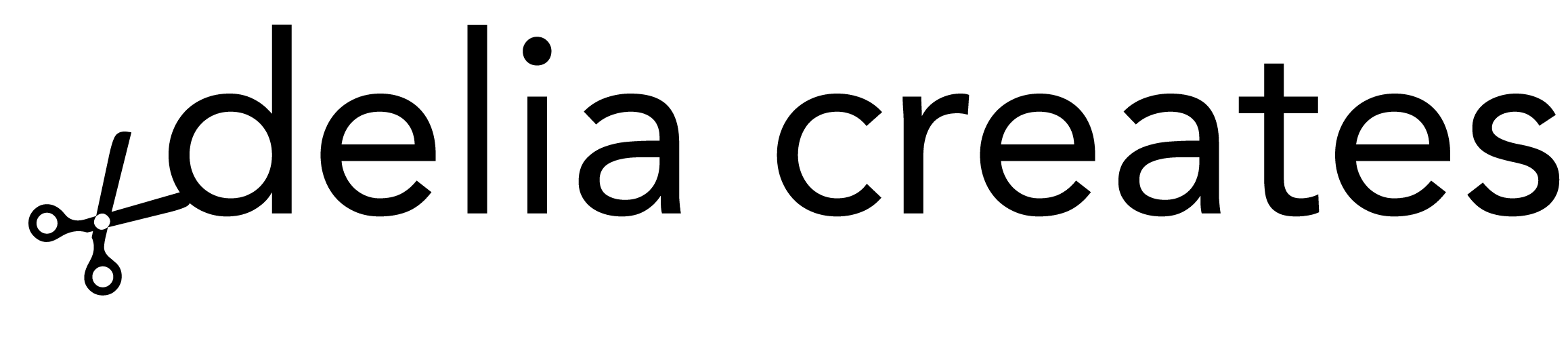
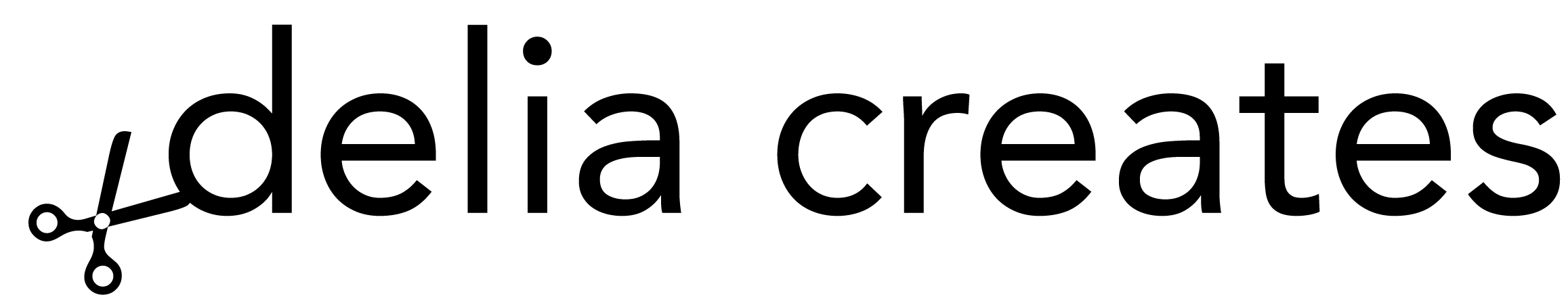
What fun! I love this idea for crafting with kids! I love crafting with my kids and you have some great ideas! I will be following so I don't miss what's next!
Loving your blog! This week is fun, and I think your Distressed Alphabet Art guest blogger piece is stunning. As a mom of four (ages 6 & under), I find your free-spirit-even-when-kids-dab-paint-in-all-the-wrong-places inspiring.
Oh so cute!
….also LOVE your new silhouettes of your boys in your header!! (did you know Im OBSESSED with silhouettes and cameos? lol)
LOVE the t-shirts. I am totally going to try that one…I swear it…or at least I am going to imagine myself trying it. 🙂
SO cute! I really need to get over my fears and open my PhotoShop Elements….
These are absolutely great and so much more creative and less expensive then designer tshirts.
http://polwig.com
fun! 😀 I’m going to try this too!! For myself though 😛
I checked out all your tutorials in a single sitting! They are all so cool!
And your kids are cute 🙂 God Bless.
Lots of love,
Rose
This is such a lovely post and a great idea!
I'll give it a go with my kids.
It looks really cool with your cuddly kids! I’ll try it next time as a gift for my friends’ kids. BTW, do you have an idea, will the print be easily washed out in the wash machine?
Delia! Any suggestions on how to do this if we don’t have photoshop? I want to take a drawing from my three year-old and turn it into a father’s day t-shirt… Your stuff is BRILLIANT!!! Just wish I had hours to sit and skim your blog. It’s been too long… 🙂
That is a good question. I am not really familiar with other free programs but I am pretty sure photobucket and possibly pic monkey has some invert type features that would allow you do this. Both are free, so you could download one and play around with it. I think there is a pencil sketch option that might help as well? Thank you for all your kind compliments! 🙂