Today we are covering the basics.
I admit. This is going to be a bit boring at times. But once you learn it, it will turn fun.
Warning…This post might reveal to you how much I don’t know. 🙂 I just know the very basics and in laman’s terms, so that’s how I’m going to explain it. Hopefully, I can inspire you to not let what you don’t know prevent you from just getting out there and snapping.
Okay…onto the key things I think you should know.
There are three major players when it comes to camera settings: Shutter Speed, Aperture, and ISO.
Here’s a visual I came up with to hopefully help you understand what these three things do to help you capture a picture.
I want you to imagine for a minute that your camera is a house.
Inside that house are mirrors that capture pictures and a lamp with a dimmer switch that can make those pictures brighter. This lamp is called ISO.
The only way into this house is through a window. This window is a special one that can expand and contract as you see fit. This window is aperture.
On that window are some blinds or shutters.
When you want to take a picture, you open and close those shutters which lets in light and the image into the window.
The lamp can brighten the picture in varying degrees depending on how bright you’ve set it. And voila! You have a picture.
Now let’s breakdown each of those components with a little bit more detail.
ISO
ISO is basically your camera’s sensitivity to light. I know I described it as a lamp with a dimmer switch, but that was to help with the visual. Technically it determines how much light is absorbed into the picture.
The higher the ISO, the more sensitive your camera is to light. Or if the lamp analogy helps you, the brighter your lamp, the brighter your picture is.
The higher the ISO, the more grainy the picture can appear as well. So be mindful of that when you turn your ISO up. There are ways to combat graininess. If you look in your camera manual look up the phrase “noise reduction.” If you turn this feature on, you will use more battery life, more quickly, but you’ll significantly reduce noise from using high ISO. You can also help edit some of it out depending on what kind of editing program you use.
This is a personal preference, but I always determine ISO first. When indoors I always use a high ISO, almost always 800 and above. When outside in direct sun I set it at 100. In open shade, depending on brightness I will use 200 or even 400 sometimes. Professionals will likely tell you to not use an ISO higher than 400. I ignore this because I’m not pro and I like my pictures to be bright. 🙂
If you have a newer dSLR your ISO levels likely go as high as 6400. The older models generally top out at 1600.
Aperture
When I think of aperture, I think of how much light and detail I’m letting in.
Let’s go back to the window analogy. When you make the window into your camera/house large you are not only letting in more light, you overwhelming it with lots of image and details. Think of your brain and how when a lot of information is coming at you, you can only glean bits here and there. So when the window is large and is letting in a lot of information, the resulting picture only has part of it in focus and the rest is blurry.
When you make the window smaller, you let in less light, but you are also narrowing your focus. Think of your eyes narrowing or squinting to focus better. This helps you see more of the picture, more clearly.
Left: 1/60, f11, ISO 6400
Right: 1/200, f4.5, ISO 6400
I took these pictures of this apple to show you what I mean. I did not edit them aside from cropping it into a collage. I used an 18-55 mm lens that your camera likely came with, which I use about 90% of the time.
The image on the left has a narrow aperture and the image on the right has a wide aperture.
The aperture or window is measured by an f/stop number. The smaller the f/stop number the bigger the window. This setting kind of lives in opposite world. 🙂
So an f/stop number of 1.8 is a large window. An f/stop number of 11 is a more narrow window.
Large windows or small f/stop numbers are ideal for portraits when you want some background blur.
Narrow windows or large f/stop numbers are ideal for landscapes when you want to absorb all the details in the picture at once.
So small f/stop, large aperture = details.
Large f/stop, small aperture = the big picture.
If you secure a lens that can achieve a very wide aperture like this one, you can get shots that blur most of the picture except for the center focus. Like in this picture.
But that’s another post for another day.
Shutter Speed
This is how fast your picture is captured.
Basically, how fast you are opening and shutting your blinds to your window.
If you open and close the shutters/blinds quickly then you are letting in less light but your picture is also crisper. Your hand naturally shakes the camera every time you take a picture. A fast shutter speed prevents any movement from your hand to have a chance to blur the picture.
If your shutter speed is slow, the window is open for longer, thus allowing in more light. You also let in more movement. There is more time for your hand to shake and blur the picture. You can combat this by using a tripod or a very, very steady hand. I also find it helpful to hold my breath, when using very slow shutter speeds. Even breathing equals blur.
Shutter speed is measured in seconds, most often in fractions of seconds: 1/250, 1/60… A shutter speed of say 1 second is a really long time to have your shutters open. 1/250 is more ideal.
So there you have it.
ISO, Aperture and Shutter Speed are the bare bones of the big three components to camera settings.
There is also white balance, exposure and picture style which I won’t be covering. I keep these features on AUTO 99 % of the time because I can easily tweak these features during post production or editing.
Another thing I keep on auto, is focus. I almost never use the manual focus. Now this is not the same as center of focus which I will discuss in a later post. I mean focusing your lens to get a crisp, in focus picture.
My eye is not as keen and my hands are just not as quick to capture a perfectly focused picture…especially when I’m whipping out the camera to snap something funny my kids are doing.
Like fall asleep at the table. 🙂 This is Reid at about 18 months.
Just not happening. So I keep my lens on auto focus and revel in the blessing of camera technology. 🙂
For just mamarazzi photography…capturing your family life, and maybe some pictures for your blog, I find that focusing on the big 3 is more than sufficient. It gives you plenty of creative control.
If you want to learn about these features and more, in greater detail, check out these helpful sites.
I frequented this site often when I first got my camera. There are articles for pros and beginners alike. There are weekly challenges that help you stretch your photography ability. It’s hands down my favorite resource to learning more about photography.
Here are some great articles about shutter speed to get you started.
http://digital-photography-school.com/shutter-speed
http://digital-photography-school.com/introduction-to-night-photography
Night photography is especially fun. 🙂
**A Lemon Squeezy Home hosted a Photography Week series which is a great resource. Christie included some guest posts from professionals that give more technical and detailed instruction. I also made an appearance there. 🙂
Now…are you up for some homework?
This week, I challenge you to use your camera on AUTO. Take note of what settings your camera used and think about why.
Critique the picture. Is is lit the way you want? How can you adjust the settings to improve AUTO?
Switch your camera to manual, enter the settings AUTO used. Then fiddle around with the different features to get different results.
Ready, set, go have fun!
Coming up…I’ll talk about what camera I use, lenses, and other equipment.
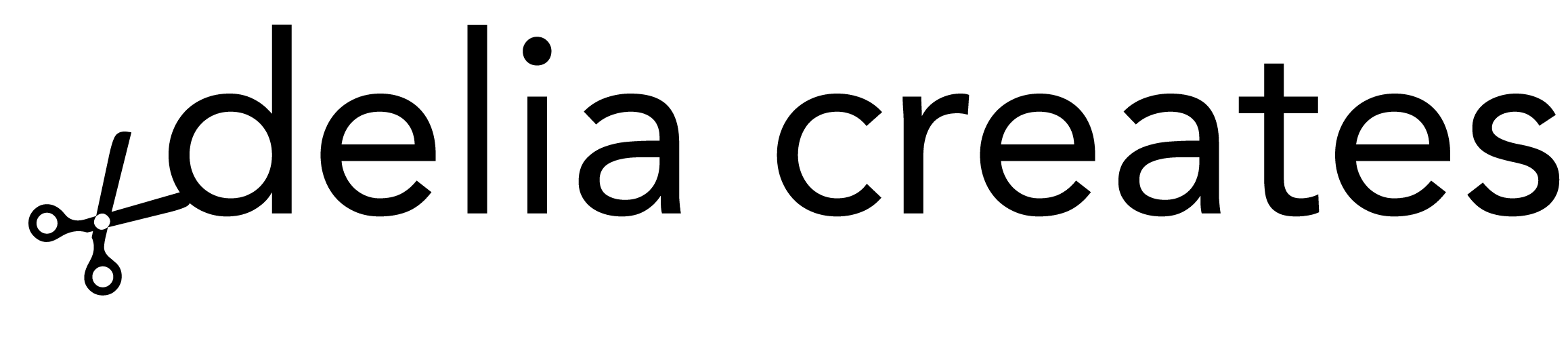
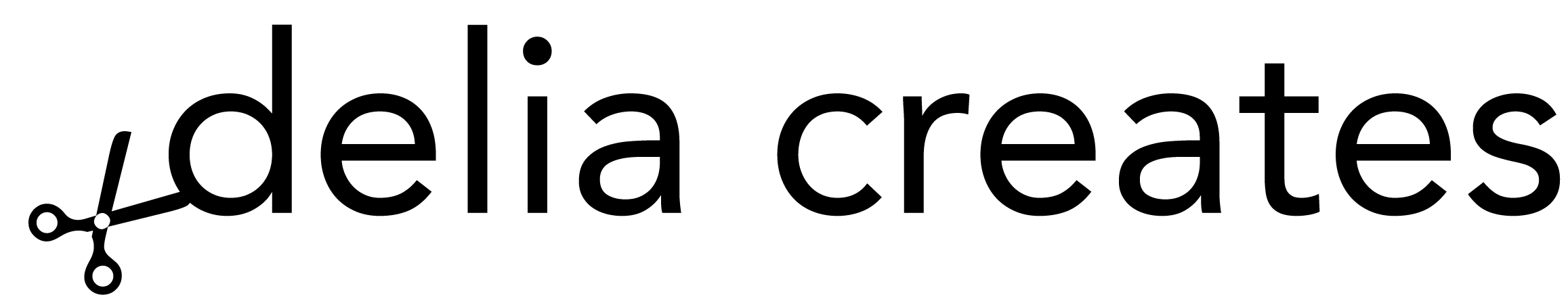













Thanks for this info…great explanation and very helpful! Quick question though…it seems that your Aperture details of the f/stop for the right & left photos my be mixed up?
Left: 1/200, f4.5, ISO 6400
Right: 1/60, f11, ISO 6400
The image on the left has a narrow aperture and the image on the right has a wide aperture.
The smaller the f/stop number the bigger the
Yes…I mixed up my right and left! Thanks for catching that. 🙂
Thank you so much for this series. I really like how you explain things.
Большое спасибо за уроки, читаю через переводчик и можно ли попользоваться чудесным словом Мамарацци, которое Вы придумали?
Oh I need to explore my Nikon for sure!!! Thanks for this. Also, I wanted to let you know I used your crayonmelt idea FINALLY and put it on my blog! Thanks for the help!
Gianne at cowsgomooandducksgoquack.blogspot.com
This is something I already have a vast experience on, yet, the simplicity of your explanation made me regret the years I spent on learning it! Such a great job, keep it up!
This is something I already have a vast experience on, yet, the simplicity of your explanation made me regret the years I spent on learning it! Such a great job, keep it up!
i'm excited to go out and try my camera….thank you for such an understandable explanation!
So looking forward to following along! I am one of those–"haven't been off AUTO" people!!
Terrific explanation! My old point and shoot display screen busted. When we found out we were expecting a new baby (our 5th), my hubby gifted me with a new camera…and a significant upgrade. 🙂 For the past year, I've only used the automatic settings, thinking, someday I'd get around to reading that Owner's Manual. Glad I waited! Ha! I sat here reading your blog, camera in hand
Man I am SO HAPPY you are doing this! I have a fancy schmacy camera I got for a great deal and have yet to move out of auto mode. It takes good pics but I know I am missing out on so much more. I just find the manual too much that I get a headache. Really like your explanations and time to explain. THANK YOU SO MUCH!
Wow Delia, thank you so much for this. I am bookmarking this page! Since a lot of my blog photography happens indoors and late at night, I am so thankful for the tips on improving indoor photos. I just played with a high ISO indoors in my dimly lit home, and saw a big difference. Thank you~ Caroline
I'm enjoying this series so much already! Thanks for taking the time to explain things to us in a "simple" way. 🙂
Wonderful! thank you so much for taking the time to share with us!
great info! People are going to love this series.
I love the house analogy – very intuitive! thanks in advance for the series.
Very clear and helpful also this post, that I lost because I was not at home last week!
I'm looking forward to practising soon, hoping to find time!
Thanks thanks thanks!!!
You are awesome! I love this post. Thanks so much for sharing your knowledge with us. I have already become a little better since your tips on my blog. They are so helpful and I'm looking forward to more from you. Thanks for linking, as well Delia! You are great!
This is absolutely fantastic. The most well-written and easily understood descriptions. I’ve long been trying to understand more about my camera settings and you hit the nail on the head. Thank you! Looking forward to your next post on the subject.
I've read and read about these three settings and this is one of the best explanations ever. Thanks. Also will check out the links.
Thank you for making it simple to understand. You are so kind to take the time and put this together to help others learn and grow. Thank you!!!!
I'm excited to read your other posts now, after I take my camera off auto. 🙂 Dawn M.
Fabulous post! Thank you sooooo much!
Esther
esthersipatchandquilt at yahoo dot com
ipatchandquilt dot wordpress dot com
I’ve had people try to explane photography to me in the past, they allways assume you know more then you do… I’ve never read it in such a clear and straightforward Formulation! thank you!
So glad to help! Thanks Maya!