Let’s focus on focus shall we?
First, let’s cover how to have an in-focus subject with a blurry background.
You want to make sure you have a wide aperture (small f-stop number) and as fast a shutter speed as you can manage. Go to this basics posts if you need more help.
Now put some distance between your subject and its background. The further your subject is away from its background, the more background blur you’ll get.
I took more pictures of a green apple against this polka dot fabric background to show you what I mean. They are SOOC which stands for Straight Out Of Camera. You’ll start to hear this phrase a lot if you haven’t already. I mention that so you know none of the blur is from editing.
Shutter Speed: 1/160
f/stop: 5.6
ISO: 1600
On the left you see the apple pretty much right up against the background. The polka dots are almost as much in focus as the apple is. Then on the right I moved the apple a bit closer to me and further away from the background.
Then I moved it closer and closer to me. The image on the right is much farther from the background which now looks more like a navy gingham because it’s that much more blurry.
Over the weekend, my son found a dying dragonfly and wanted me to take a picture. Do your kids ever do this? 🙂 Boys and bugs…
I had him hold it up with the distant, over-exposed, sunlit grass in the background. Creates a cool effect. The only thing I would change is to have the dragon fly be more in focus. My son’s hand became the main subject instead.
This is something that every camera can do.
This next one though, probably requires a dSLR.
Let’s talk about manually setting your center of focus.
These buttons on the side here control the center of focus. Of course, if you use another brand of camera this may vary. Please check your user manual if needed.
So you see all the boxes on the screen lit up. This means it’s on auto focus. Your camera will default to this auto focus setting unless you change it. That means your camera will decide where to focus the picture on. The focal point being where it’s sharp and crisp and the rest being blurred. It usually ends up being in or near the center of the frame when you use auto focus and will often focus in on the object that is closest to the lens…but not always.
Sometimes it blurs your subject and pulls your background into focus. Which, when you didn’t intend that, can be very annoying.
If you want to control where the your center of focus is, use the arrow buttons to determine that. The boxes will go from being all lit up, to just one being highlighted.
When you have decided where you want your center of focus to be, press the shutter release button down half way. It will send you back to the settings screen and remember the center of focus you just chose. When you take your picture a red light/dot will show up in your view finder showing you where the center of focus is in your shot.
If you want to go back to auto focus you will need to go back and change it manually.
Most of the time I keep auto focus on. But it’s quite nice to switch things up sometimes.
Especially with food.
Do you see how the cookie in the side back corner is in focus the the ones in the foreground are blurry?
My sons’ cars.
My oldest is lego obsessed. I snapped this picture of a lego helicopter he made last week.
Okay…one more example with this lovely pineapple. See how the top right part of the pineapple is in focus and the rest isn’t? We ate it this weekend. Hmmmm… It was delicious.
So that’s center of focus. I don’t take my camera off auto focus much with my kids because I want to see their whole face. I know I could grow and stretch more in this area though!
For now, I mostly prefer to use it with food and other inanimate objects. It’s great for capturing details creatively…your kid’s toys, their favorite book. Things like that.
Again, please feel free to comment and share more tips or ask questions. I’ve gotten a request to cover some tips for photographing kids. I will try to work on that next. With my husband in town I might not be posting until the end of the week.
Have a good one!
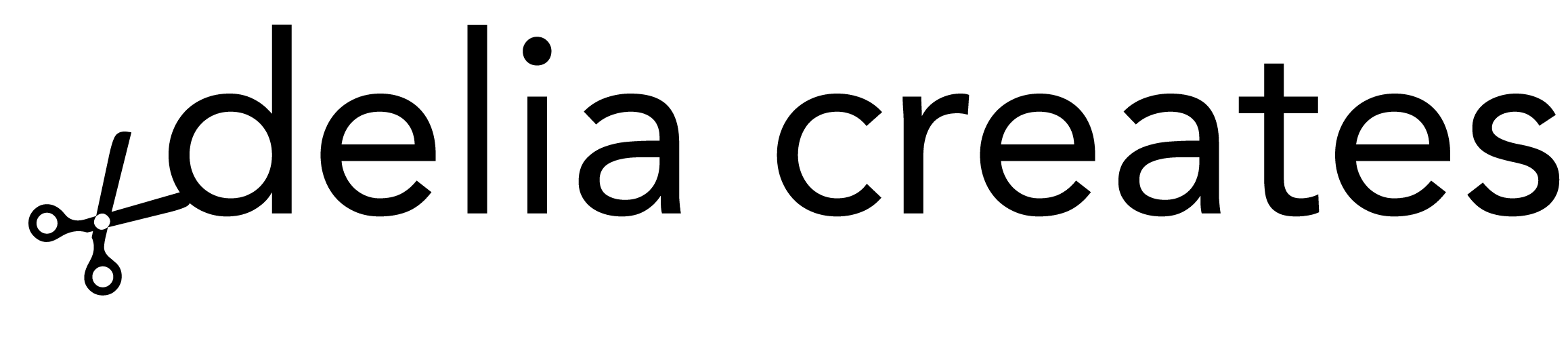
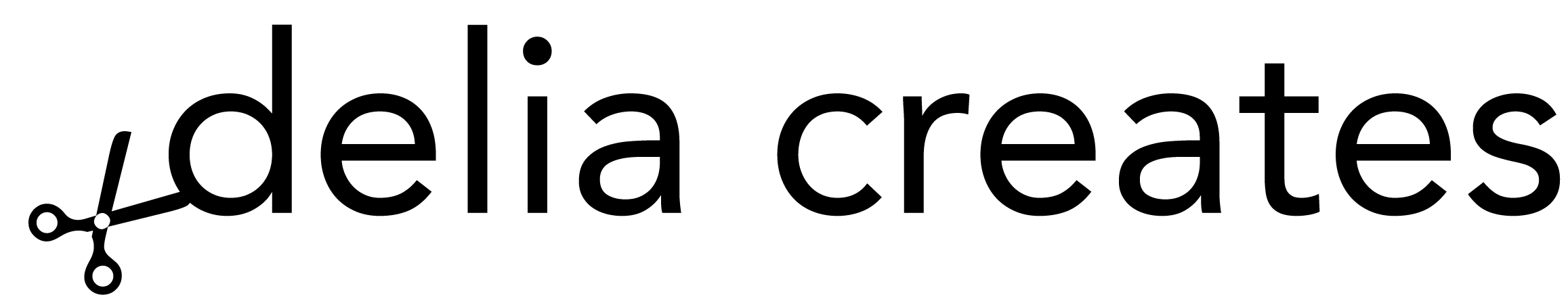












this is great. I've had a nikon d90 for hmmm two years almost?.. & I STILL have not taken enough time to utilize these fun features. This will really help me get more involved in my camera & everything it has to offer. Thanks!!
This comment has been removed by the author.
Even better than a professional photographer… 😉
I'll need to read this about 10 more times to retain any of it, my husband is loving me practicing on him when he's working on his homework. Thanks Delia!
Thanks for the simple explanations! They really help support what I have been (trying to anyway) learning and it makes a difference!!
Thanks for all of the tips! very cool and helpful. I love it when I have an ahh haa moment.