I think you are going to love today’s guest.
Autumn Baldwin from It’s Always Autumn is here today to share great photography tips USING AUTO! So, if you are new to dSLR’s,this post is a great place to start.
Autumn is the most recent winner of SYTYC and her blog is chock full of great recipes, craft projects, and sewing tutorials. She has great stuff that you are going to want to spend pinning all day! I guest posted for her yesterday for her Share the Love series. Go here if you missed it. 😉 She also shares photography tutorials that are easy to understand, thorough and well informed.
I’m excited for you to meet her. Take it away Autumn!
_____________________________________
Hi everyone! I absolutely LOVE Delia’s blog, so I’m excited to be here today. When Delia contacted me about being part of her winter whites series I immediately thought about snowy day photography. During this time of year the familiar landscape around us is completely transformed by snow and frost, making it the perfect opportunity to get some great photos. However, snow presents a few photography challenges, so I decided to share seven tips for getting fantastic winter/snowy day photos.

Tip #1 Plan on some post processing to brighten your photos. It’s hard to get correctly exposed photos on a snow day unless you shoot on manual mode. If it’s cloudy, foggy, or hazy out you’ll often end up dark photos that lack contrast. Even when it’s bright out out you’ll tend to get dark photos because your camera doesn’t know how to compensate for all the brilliant white in the scene. So snowy day photos often end up dark when you shoot on auto. But don’t worry! A little bit of editing, or post processing, goes a long way. Take this photo for example:

It was so hazy out when I snapped the photo that none of the snow looks white and that gorgeous frost-encrusted tree ends up looking blah and boring. But a quick levels adjustment in Photoshop Elements brightened the photo nicely. (I edit in Photoshop Elements, but nearly all photo editing programs have a similar adjustment capability.)

All you need to do is open your levels box (hit ctl-L) and bring the little triangles on the right and left edges of the histogram toward the center, as shown by the yellow arrows above. This brightens the lightest portions of your photo while darkening the darkest portions, adding both brightness and contrast. You can also move the middle triangle to the left to further brighten the midtones of your photo.
Tip #2 Use a snowy yard as a white background for photos. I love taking portraits of my kids up against a plain white background. I’ve made a few background boards in different colors, but before I had them I often positioned my kids in front of our snowy yard to get close-ups with a nice white background. Yes, it can be a little chilly to take photos outside when it’s snowy out, but I usually have to bribe my kids to get them to smile for photos anyway, so I just throw in a little extra candy to convince them they aren’t that cold… Just remember not to position your kids in direct sunlight – they’ll end up squinting and you’ll end up with harsh shadows in your photo. Either wait for a cloudy day or position your subject in the shade for more even lighting.

Even candid photos look kind of cool with nothing but a plain snowy background behind them, so pay attention to what’s in the background of your photo before you snap the shot. Move if you need to in order to fill the background with plain white.

Tip #3 Know how to color correct so the snow looks white. In the winter we get more than our fair share of cloudy days, and photos taken on a cloudy day generally look cool, or a little bit blue. This slight color cast can be very noticeable if the snow in your photo looks blue instead of white. You can fix this on the front end by setting a custom white balance, but it’s also very simple to take care of with a little editing after the fact.

A blue color cast can also be caused by an underexposed photo, so brighten your photo first to see if that takes care of the problem. If the snow still looks blue, do a quick color adjustment in PSE. Click “Enhance” in the menu bar at the top of your PSE screen. Pull the drop down menu to “Adjust Color” and choose “Remove Color Cast.” One click on the blue snow and it will whiten right up for you!

Tip #4 Blur the background for better looking snowy day photos. Whether you’re taking photos of your kids playing in the snow or trying to catch a shot of a dripping icicle, a blurred background will make your snowy day photos look more professional. The traditional method for blurring a photo’s background (bokeh) requires a lens with a fairly small aperture number and enough camera know-how to manipulate it. However, if you have a zoom lens you can get the same effect on auto by standing far away from the item or person you’d like to photograph and zooming all the way in – with enough zoom you’ll automatically end up with a blurred background.

One thing to think about if you’re going for this look: it’s easier to achieve a blurred background if the item you’re photographing is further away from the background. For example, look at the two photos below. In the one on the left, the berry I was trying to photograph has a bunch of other berries and branches right behind it, so it doesn’t stand out at all (you can’t even tell which berry I’m trying to focus on). But when I moved slightly so that there was one branch of berries right in front of me and nothing directly behind it, I got a shot that nicely highlights that branch against a blurred background.

Tip #5 Get some detail shots. I’m not a landscape photographer – I actually rarely take photos that don’t have people in them. But one of the coolest things about snow and frost is how they change the look of things we see every day. So grab your camera and get some shots of the mundane things – like your chain link fence – that look a little bit special in the snow. (Combine detail shots into a photo collage for an even more interesting picture.)

Tip #6 Crop and sharpen for an up close look at snowflakes. Without a special macro lens it can be hard to get a photo of individual snowflakes or frost crystals because most lenses can’t focus on an item that’s very close to them. So if you want a photo that shows those tiny crystals your best bet is to take a picture using the highest picture quality your camera can manage (highest megapixel number) and then crop in. Use the sharpen tool in your photo processor to help keep the cropped image looking clear.

Tip #7 Get photos of the snow falling. Snap a few magical photos of the snow on it’s way down from the shelter of your garage so you can be sure your camera won’t get wet (you can even open your front door and stand slightly inside your house to take a few photos).

A couple of snowflakes shouldn’t hurt your camera, so if you want to step out in the falling snow for a moment or two, go right ahead. However, if you’re going to be out in the falling snow for more than a minute (like when you’re out photographing holiday lights) make sure to protect your camera. Bring along an umbrella or a small towel that you can use to quickly dry you camera and then protect it in between shots. Falling snow looks very cool at night when you use your flash:

I hope these seven tips help you out a bit next time you want to take photos on a snowy day. And if there just aren’t many snowy days in your part of the woods, you can always fake it!

Visit me at It’s Always Autumn for more photography tips, as well as crafts, recipes and sewing projects. Thanks!
_____________________________________
Great tips!
If you are afraid of stepping outside of AUTO on your camera, these tips will help you make your pictures look great now. Love it.
If you are afraid of stepping outside of AUTO on your camera, these tips will help you make your pictures look great now. Love it.
Thank you for joining us for Winter Whites Autumn!
Don’t forget to swing over to Kojodesigns to check out this super lovely lace top!
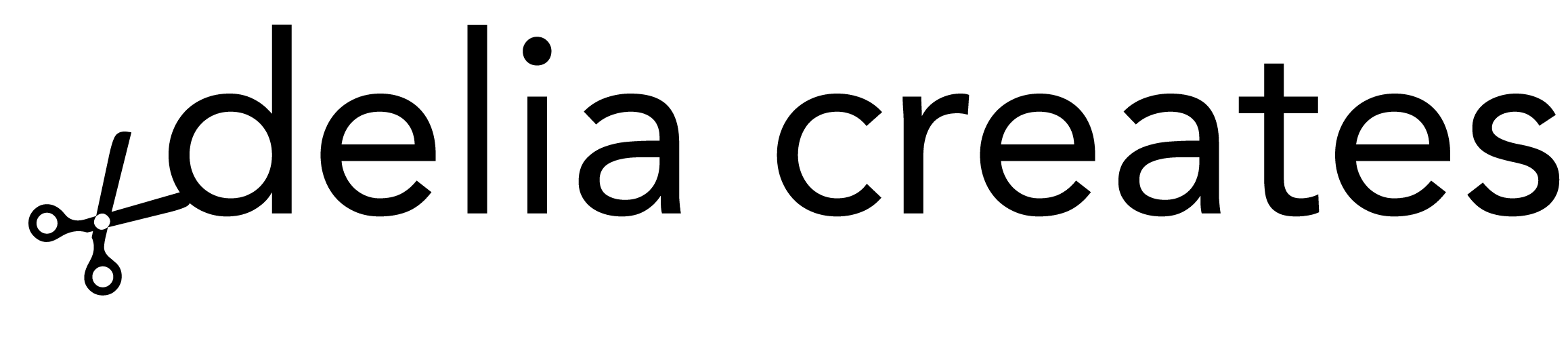
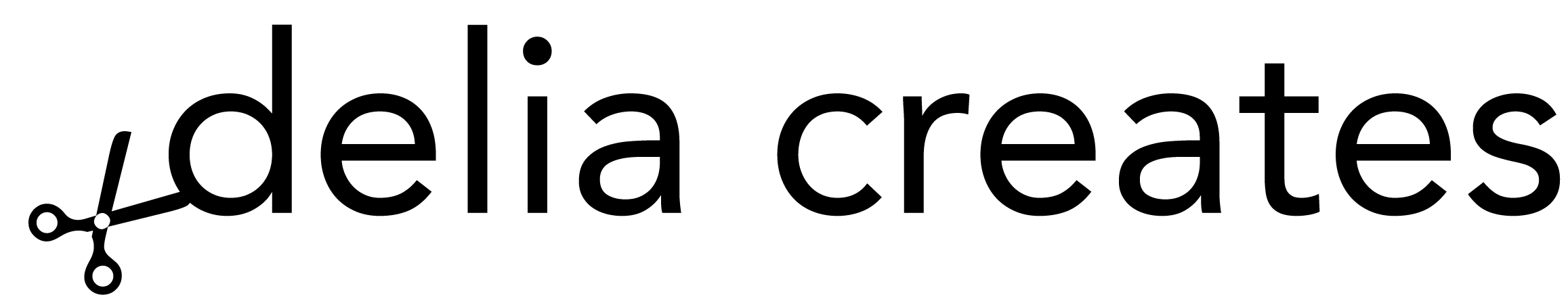


Such beautiful photos Autumn! I'm always stunned by your photography. Thanks for the tips!
Missy
The 3rd picture is super pretty! Snow covered trees are one of my favorite nature scenes
These are gorgeous! I really appreciate the tip about removing the color cast — I've never heard of that before, and I always thought you were pretty limited to adjusting the levels and brightness. Glad to be wrong. 🙂
Thanks so much for these tips – useful not just for snow photography but so much more too! I spend my life looking at photographs where the white background has gone blue and have never known how to fix it before…
Living in London, we only had about one day's snow this year, so I'm going back to all the photos I took then to try and make them look much better!
Such beautiful photos Autumn!Thanks for the tips and sharing! I like going to watch it with my airgear jacket